How Can We Help?
What are the things Store & Service Hours extension can do!
Once the Store and Service Hours extension is installed, you will be getting the complete access to Timing Settings of Extension. There will be a new tab for you and 4 sections of settings are there to customize your store timings completely.
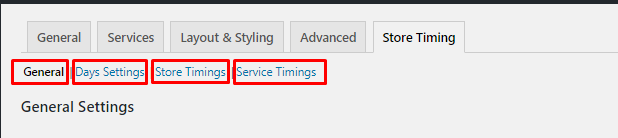
Here are the list of Settings that you can do with Food Store – Store & Service Hours
General Settings
- Enable Preorder / Next day delivery.
- Set number of days that you want to allow for Preorders.
Days Settings
- Set your regular weekdays on which your store remains open normally.
- Set any additional date as store open, if that does not fall under your regular opening days.
- Set single or multiple holidays, if it falls under your regular opening days.
- Specify any date on which you won’t be able to provide Delivery / Pickup service.
Store Timing
Any days that comes under a service day will have the more options to set the timings. Here are the settings that you can chose to customize timings.
- Enable option to apply customized timings instead of a single timing.
- Set regular store time during which orders can be placed.
- This regular store time can have single slot or as many slots as you want.
- Next are the settings for each day of the week. Here you can set different time set or slots for each day.
Service Timing
Service timings come in handy if you want to keep the store open for a long period of time but want to provide the services like Pickup / Delivery for a certain period of time. Here are the options that you get with this section,
- Enable custom service timings those will be different from store timings.
- Enable general service time, which is separate for Pickup and Delivery and you can provide as many as slots you want.
- Enable different service time slots for each day.
We hope you have find your suitable settings to make your store more reachable to your customers.