How Can We Help?
Setting up Delivery / Pickup Services
Now if you are here then your restaurant must be ready with all available menus and other settings. You can enable both Pickup and Delivery or either of them based on you requirement.
Delivery Services
You can enable delivery services at Food Store > Services > Delivery Service. Also you can change various settings related to delivery there itself. You can also change the text Delivery to anything you like.
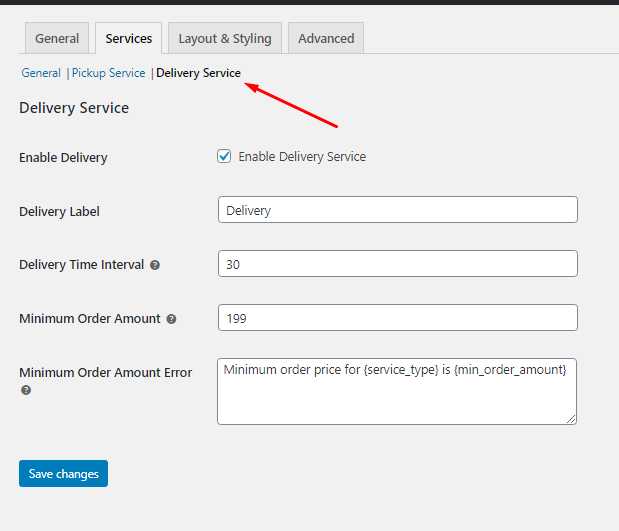
Pickup Services
Similarly you can enable pickup services at Food Store > Services > Pickup Service. Along with other settings you can also change the name of the service as per your requirement.
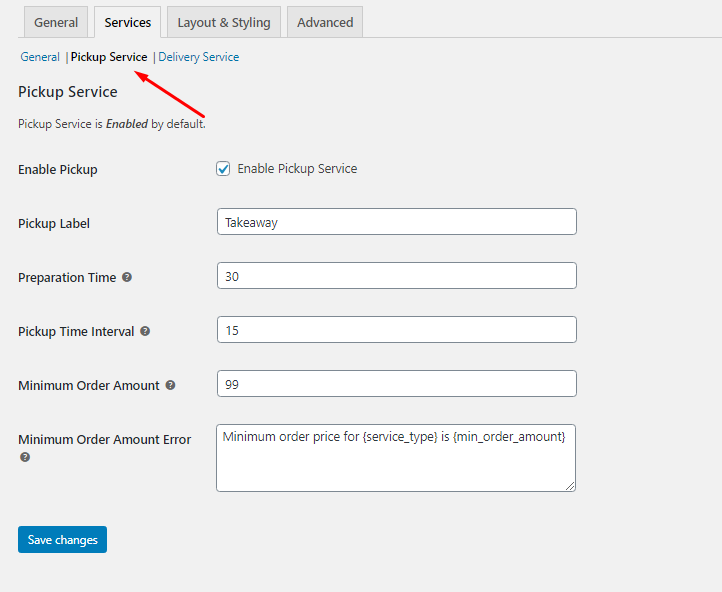
Service Modal
Now as you have setup both the Pickup and Delivery or either of them, its time to decide on how to display the modal to users. You can fins the settings at Food Store > Services > Service Modal Options.
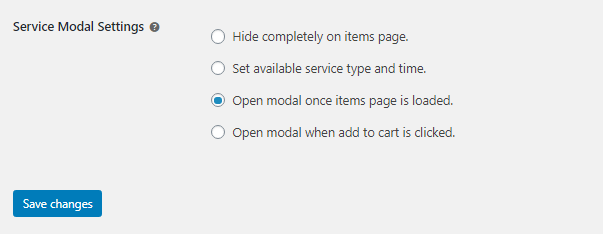
Hide Completely on Items Page: With this option Users won’t be given any option to select the service type or time. By default then can see the service options on Checkout page and select their preferences.
Set available service type and time: With this option set, system will calculate a auto generated time considering the interval and food preparation time. With this the default service type is set to Pickup. But users can see the set time or the cart overview bar and change the service choice anytime before placing the order.
Open modal once Items page is loaded: With this option set, when a visitor lands on the menu page, system opens up the popup to select the service preferences first. Once selected user can continue on selecting the items for placing the order.
Open modal when add to cart is clicked: With this option user can visit menu page and browse through the items as long as someone wants. But as soon as the Add to Cart button is clicked, system will open up the service popup fisrt, once set the item popup will be loaded automatically.
With this you have completed setting up your menu and service settings. If you find it difficult or having doubt anywhere you can mail us at support@wpscripts.in.